Web Hosting for Small and Home Based Business
Hosting plans for the novice to the veteran webmaster. Create your site offline and use your FTP or use the templates offered with our FREE Online Site Builder. Host up to three of your sites with the Corporate Account. Hosting your site has never been easier!

<<Back to Support Main Menu
Every attempt is made to answer your questions using the online documentation found here, help and tutorial sections in your control panel, as well as the online database. Please consult all areas of documentation before opening a support ticket.
FTP (File Transfer Protocol)/Uploading Site Files
FTP is File Transfer Protocol. Using this protocol, you can upload files for your website into your account. Some web authoring software comes with a built in FTP program. There are also many free FTP clients you can use.
How many FTP accounts am I'm allowed to use?
Currently you are allowed to use as many FTP accounts as stated in the FREE section of the Account usage menu of the Control Panel.
Will I have unlimited access to update my website?
Yes, you can update your website as often as you like. There are no limits on updating your site.
How do I create an FTP account?
You have the opportunity to create several FTP accounts, leading to different directories for every single user, who will be allowed to have certain access to your web directory.
To create a working FTP account, go to the Manage FTP section of the control panel by selecting Site Manager and scrolling to FTP manager or clicking on the Manage FTP icon.
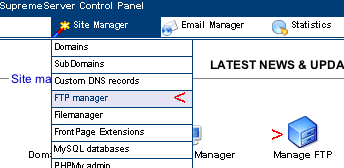
Fill in the following information:
Username: Fill in the name of the user and choose a domain name using the drop-down menu.
Password: Type in the desired password in both fields.
Path: Choose the directory, to which the new user will have access.
Click the Add FTP account button to activate the new username.
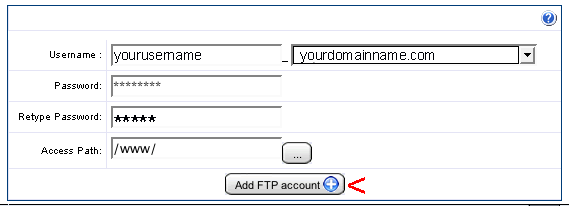
To connect to my FTP account:
Use an FTP client, an Internet browser, or any software that includes FTP support.
If you are using an FTP client, you must use the following settings:
Server/Host: any active domain (domain.com) or subdomain (subdomain.domain.com) name you have added in your account.
Username and Password: you must use the FTP username and password for the account(s) you have created in the Manage FTP section of the Control Panel as above.
The FTP Port is 21.
Each FTP program is different, but this set up is how it may look when setting up your program:
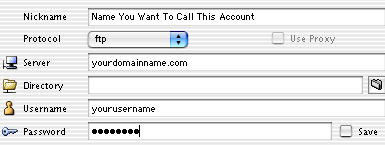
If you are using your Internet browser,enter the following address: ftp://FTPusername:FTPpassword@FTPhost
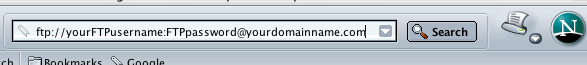
FTPhost = any of your active domains or subdomains.
Can I upload my site before my domain name propogates?
Yes! You will receive an IP address and FTP instructions in your welcome email that will allow you to upload your site before your domain name propogates throughout the Internet. You will even be able to SEE your site live and online!
Articles :: Terms of Use :: Privacy Policy :: Contact
